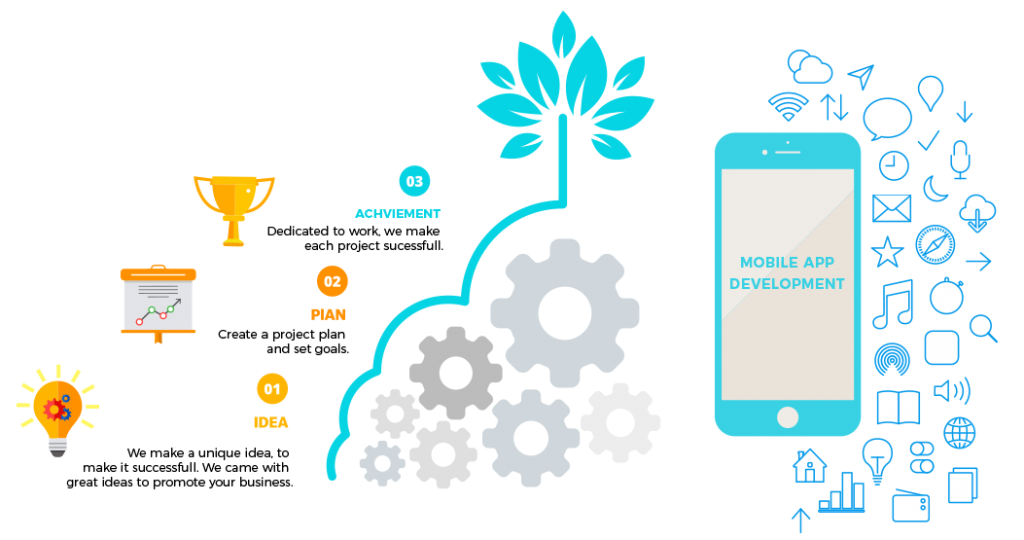EXCEL
Excel training is one of the most crucial training programs which is preferred by all organizations irrespective of what profession position we are going to work. Once we step in to deal with data, reporting and data analysis the Advance Excel Training is required.
Dixitglobaltech is one of the prestigious service providers which offers training in all MS Office packages that includes MS Word, Excel, Powerpoint. It has highly experienced and professional faculty who are capable to make the trainee ready to take on the challenge of the business world. Out of 100%, It focuses 70% on practical and 30% on a theory which makes the Dixitglobaltech stand out among other training institutes
A.BASIC MICROSOFT EXCEL
Spreadsheet basics, Creating, editing, saving and printing spreadsheets, Working with functions and formulae, Graphically representing data : Charts and Graphs, Analyzing data : Data Menu, Subtotal, Filtering Data, Formatting worksheets, Securing and Protecting spreadsheets
B. FORMULAS & MACROS FORMULAS
Use the Function Wizard, Common functions (AVERAGE, MIN, MAX, COUNT,COUNTA, ROUND, INT), Nested functions, Name cells /ranges /constants, Relative, Absolute, Mixed cell references, operators, Logical functions using IF, AND, OR, NOT, The LOOKUP function , Date and time functions , Annotating formulas
c. DATA ANALYSIS
Sub Total Reports, Auto Filter, Password Protecting Worksheets, Linking Multiple Sheets, Sheet Referencing, Linking Between Word/Excel/Ppt, Functions:- LOOKUP, VLOOKUP, HLOOKUP, COUNTIF, SUMIF, What-if-analysis, GOAL SEEK, PIVOT Tables, NESTED IF, Reporting, Character Functions, Date Functions, Age Calculations, Consolidation of Data, Data Validation.
d. MACRO’S
Definition and use, Record a macro, Assign a macro, Run a macro, Store a macro, Introduction to VBA Prog, Develop the Worksheet: Plan a worksheet , Row and Column labels, Split worksheet /box /bar, Copy data and formulas Display /move toolbars, Enhance worksheet Appearance
e. SPECIAL AND GRAPHIC OPERATIONS
Use multiple windows: Copy/ paste between Worksheets, Link worksheets, Consolidate worksheets, Import and link from other Applications, Use AutoFormat: Create, use and modify styles and templates, Print features: Create /edit an outline, Create charts , Enhance charts, Drawing toolbar features
We Provide Development Services To The Major Industries

Health & Fitness

Logistics

Education

Banking & Finance

Travel

Event & Sports

Hotels

Entertainment