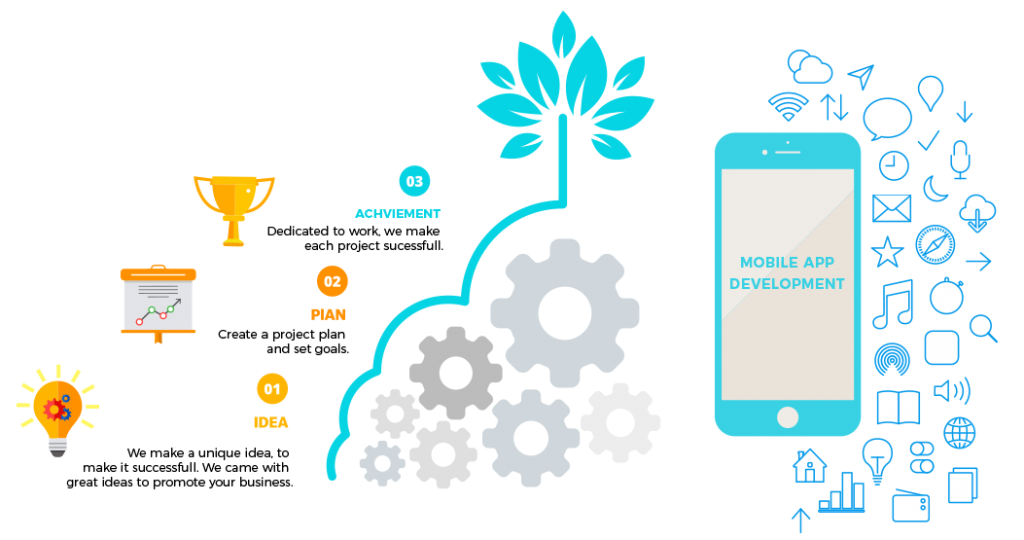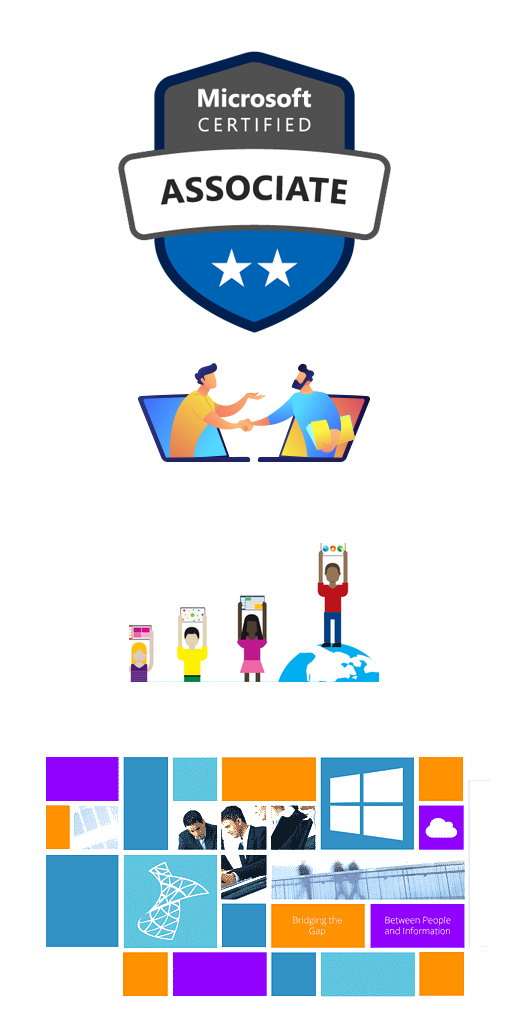Syllabus-MCITP Certification Course
Our latest Microsoft Certified IT Professional (MCITP) fundamentals give IT professionals a complete targeted infrastructure to showcase the technical skills indeed for a particular developer job character. MCITP certification training courses develop trainees to reveal infinite skills in planning, extending and optimizing IT structures and determine themselves as an efficiently trained and specialized IT industry. Our MCITP Training & courses elaborates your skills in Windows support design. Gaining a MCITP Enterprise Administrator certification in Windows 2008 could escalate your career within the IT business. We provide well recognised MCITP certification with high regards and reference to your capabilities to future employers. MCITP Enterprise Administrator certification has one of the very best salaries on the average compared to different MCITP certifications, if one would like, will be able to read our comparison of the typical MCITP salaries. The MCITP certification is done on a combination of MCTS (Microsoft Certified Technology Specialist) essentially to develop technical skills and knowledge towards. Preparing for your role as a Server Administrator. While preparing for MCITP we will teach you to perform software distribution and updates, management of server OS, directory services and file structure, configure the server, monitor servers, troubleshoot servers, perform the scheduled vulnerability assessment scans. Through MCITP server administrator certification you can develop and demonstrate your skills and influential knowledge on working with servers and taking up a wide range of different roles including Network Administrator, Monitoring Operator, Windows Server Administrator, Server Systems Administrator.
Syllabus-MCITP Certification Course
Planning and Maintaining a Microsoft Windows Server
2008 Network Infrastructure
- Implementing and Configuring a Windows Deployment Infrastructure
- Configuring Server Storage and Cluster
- Installing and Configuring Terminal Services
- Configuring and Managing a Terminal Services Infrastructure.
- Distribution
- Installing and Configuring Web Applications
- Managing Web Server Security
- Configuring FTP and SMTP Services
- Configuring Windows Media Services
- Configuring Windows SharePoint Services
- Planning, Implementing, and Maintaining a Microsoft
- Windows Server 2008 Active Directory Infrastructure
- Installing, Upgrading, and Deploying Windows Server 2008
- Configuring Network Connectivity
- Active Directory and Group Policy
- Grained Password Policy
- Application Servers and Services
- Terminal Services and Application and Server Virtualization
- File and Print Servers
- Windows Server 2008 Management, Monitoring, and Delegation
- Patch Management and Security
- Remote Access and Network Access Protection
- Certificate Services and Storage Area Networks
- Clustering and High Availability
- Backup and Recovery
- Designing Security for Microsoft Networks
- Introduction to Designing Security
- Creating a Plan for Network Security
- Identifying Threats to Network Security
- Analyzing Security Risks
- Creating a Security Design for Physical Resources
- Creating a Security Design for Computers
- Creating a Security Design for Accounts
- Creating a Security Design for Authentication
- Creating a Security Design for Data
- Creating a Security Design for Data Transmission
- Creating a Security Design for Network Perimeters
- Designing Responses to Security Incidents
We Provide Development Services To The Major Industries

Health & Fitness

Logistics

Education

Banking & Finance

Travel

Event & Sports

Hotels

Entertainment